Verify EC2 Restore
AWS Account » Pending Instances
Refresh the AWS Console page where your EC2 instances are showing
You should see under “Status check” that the instances are Initializing
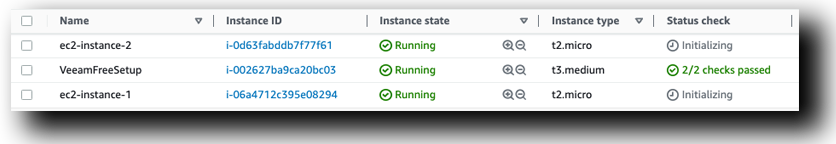
- Select ec2-instance-1
- Under Public IPv4 DNS, Copy Public IP address
- Paste Into a new tab

Hello, World is BACK
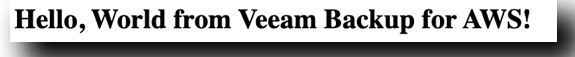
Warning
If you Clicked On Open Address Warning: Oh NO, Connection REFUSED!!
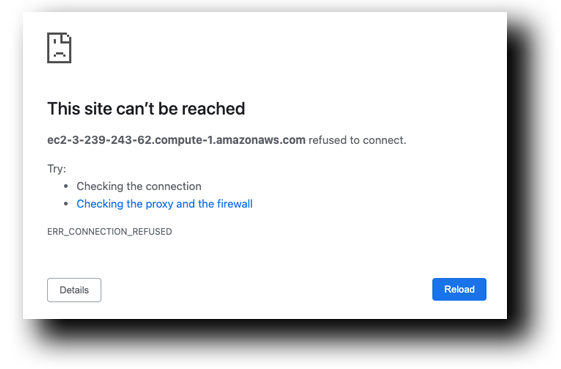 That’s because it’s redirected to HTTPS
In the URL, Change to HTTP and it should work!
That’s because it’s redirected to HTTPS
In the URL, Change to HTTP and it should work!
Storytime
With Veeam Backup for AWS, the company was able to recover the lost EC2 instances within minutes. The process involved creating new Amazon EC2 instances using the recovered data from the Veeam backup, effectively restoring their website and business operations.
Thanks to the quick recovery provided by Veeam Backup for AWS, the insurance company was able to resume normal operations and minimize the impact of the ransomware attack on their business.