Recover Amazon EC2 Instance
Veeam Backup for AWS offers the following restore options:
Instance Restore — restores an entire EC2 instance.
Volume Restore — restores EBS volumes attached to an EC2 instance.
File-Level Restore — restores individual files and folders of an EC2 instance.
You can restore EC2 instance data to the most recent state or to any available restore point.
Storytime

Hello World Website
- Go to your AWS Console
- In the Top Search Area Type: CloudFormation
- Select Cloudformation
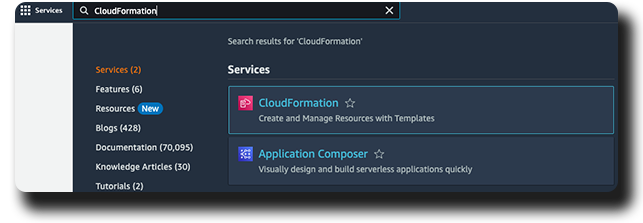
- Within the Stack Name Section, Locate and Select the Stack with aws-veeam-workshop
- On the TOP TABS, Select Output
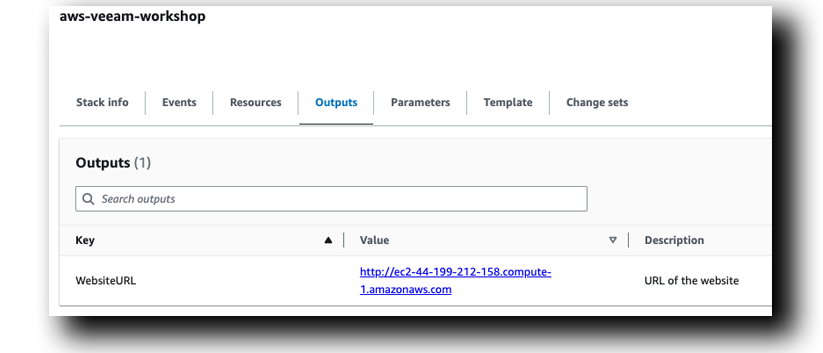
- Right-Click the Website URL & Select Open in a New Tab
- Click on the new tab and you should see the following
