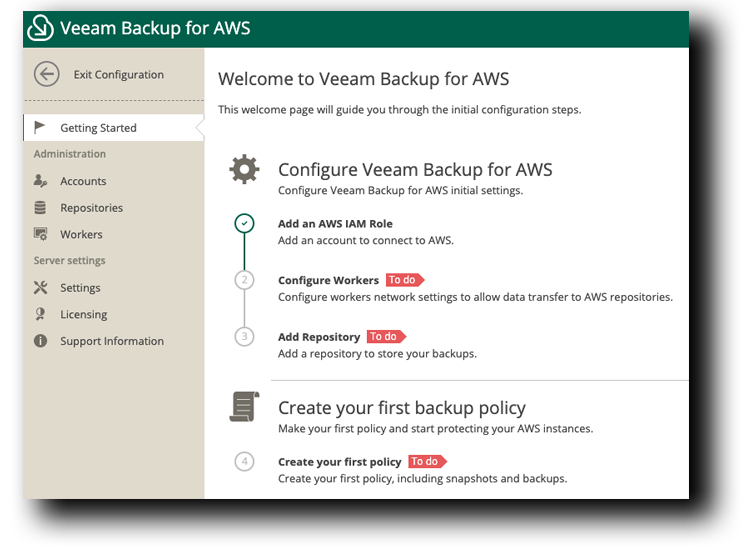Veeam Configuration
Storytime
The insurance company recognized the importance of protecting their data in the event of a disaster. To achieve this, they turned to Veeam Backup for AWS. The initial setup involved configuring workers, repositories, and policies, which were then used to protect their Amazon EC2 instances and VPCs.
To ensure immediate protection, the company first configured the workers, enabling them to backup their Amazon EC2 instances directly to a repository on-premises. This allowed the company to quickly recover any data in case of a disaster.
Next, the company configured policies to ensure that critical data was backed up on a regular basis. The policies were set to automatically backup data on a daily basis, ensuring that the data was always available in case of a disaster.
Finally, the insurance company set up Veeam to protect their VPC configurations, ensuring that any accidental deletions or modifications could be easily recovered. This involved configuring the Veeam Backup for AWS policies to automatically backup VPC configurations on a regular basis.
Before successfully backing up our AWS environment, we need to configure Veeam Backup for AWS
After deploying the Veeam Backup for AWS solution in the workshop, the next crucial step is to configure the Veeam Worker. The Veeam Worker is an EC2 instance responsible for performing backup and restore operations in the AWS environment. The Veeam worker configuration process involves specifying the region where the workers are going to get spun up in, availability zone, VPC, subnet, and security group that will allow access to the instances that are being protected and remote access for performing file level recovery.
As for the repository, it cannot be on-premise. Veeam Backup for AWS can only store on S3 buckets. Leveraging VBR, users can create a backup copy job to copy data in S3 to on-premise or to another cloud provider storage.
Additionally, it is essential to configure the Veeam policy for EC2 and VPC. The Veeam policy specifies the backup schedule, retention policy, and other settings related to backup and restore operations. The policy can be customized to meet specific business requirements, and it is important to ensure that it is properly configured to ensure that backups are performed in a timely and efficient manner.
The to-do items are:
- Configure Workers
- Add Repository
- Create Backup Policies
Time to get started!
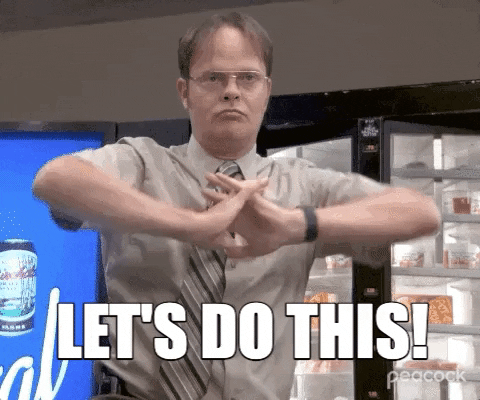
Log into Veeam Console
- Go back to the Veeam instance tab
- Enter the username and password you created previously
- Click Log in
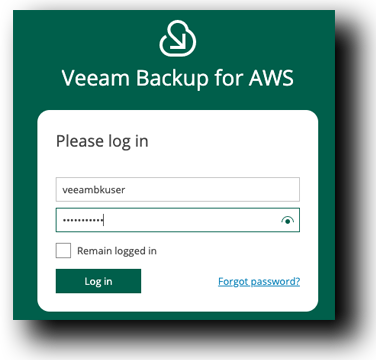
- If a “What’s new” window pops up, check the box Don’t show again and then Click Skip
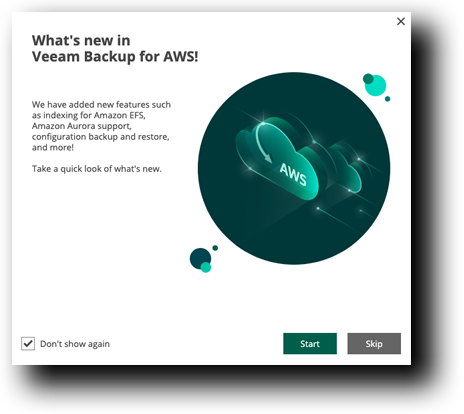
- Within the Veeam Console, in the right upper corner of the console, Click Configuration

Welcome to Veeam Backup for AWS Configuration