AWS Marketplace
Veeam Backup for AWS on the Marketplace
Veeam Backup for AWS comes as an image of a Linux-based EC2 instance that you can deploy using one the following installation options:
-
Installing Veeam Backup for AWS from AWS Marketplace) (recommended) — allows you to use a CloudFormation template to deploy Veeam Backup for AWS with most of the backup appliance settings configured out of the box.
-
Launching Veeam Backup for AWS from an Amazon Machine Image (AMI) — allows you to deploy Veeam Backup for AWS from an AMI and to configure the backup appliance settings manually.
For this workshop, you’re going to use your own AWS account so you can learn step by step how to deploy Veeam Backup for AWS.
Subscribe to Veeam Backup for AWS on the Marketplace
- Go to your AWS Console
- Select the US East (N. Virginia) us-east-1 region using the upper-right drop-down menu on the AWS Management Console:
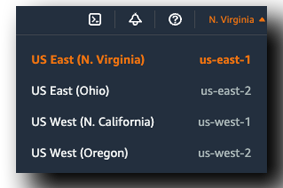
- Within the AWS Console, In the Top Search Area Type: AWS Marketplace
- On the left panel, Select Discover products
- Within the Search bar, Type Veeam Backup for AWS
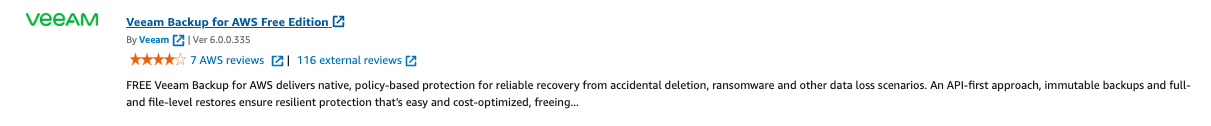
- Select Veeam Backup for AWS Free Edition
Note: Make sure it’s version 6 or above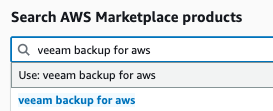
- Select Continue to Subscribe in the Upper Right
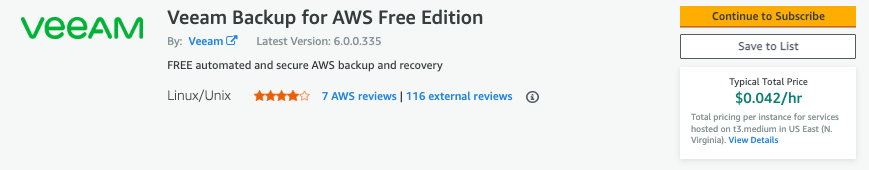
Once the subscription has been approved continue onto the next section
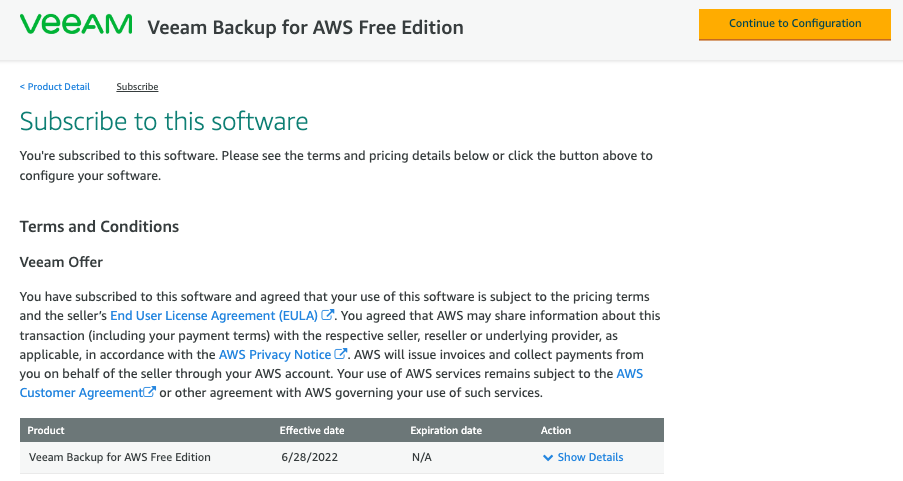
Warning
If you don’t subscribe to Veeam Backup for AWS on the AWS Marketplace, you won’t be able to continue with this lab. The CloudFormation template will fail.